So last week I visited the IT/Dev Connections 2017 at the Hilton hotel in San Francisco (after spending a week of vacation in California). It was not my first time at the IT/Dev connections so I know how good this one is. There are several tracks with different subjects within the Microsoft portfolio at IT/Dev Connections. I attended this year only sessions from the Enterprise Mobility Suite (EMS) including the pre-conference workshop. This topic includes SCCM, Intune, Azure AD, Windows 10, Conditional Access and many more. But after attending IT/Dev Connections this year it was clear to me that Microsoft is now fully focused on “Modern Management”. What this means I will explain in this blog post.
To begin, Modern Management (MM) is not a tool or a service you can buy. It’s a way how to manage your IT environment. But first if we have now Modern Management, what was it in the past? That’s called Traditional Management (TM). To fully understand what the new way of managing your IT environment is you need to understand what the old/current is.
Under TM all the IT equipment is on premise and managed from there. You have Active Directory to validate your users, have Exchange 2016 for Mail services, System Center Configuration Manager to manage your devices and spent a lot of time to customize your OS image that you deploy to you clients for example. The key here is you manage everything and the user has no control over the device/applications/data.
Now MM is everything in the cloud, you use Azure Active Directory (AAD) for identifying your users, and let them mail trough Exchange On-line. Using Intune to manage all your devices, but only until a certain degree. The most purest form of Modern Management is only to manage the data, not the device, applications and settings. You have also options that you control which applications you allow to use.
So Modern Management is based on that the user bring their own device (BYOD) and manage their needs with Self Service Portals (SSP’s) like Windows Store for Business where the applications are available for the user to install on the device. This brings down the Total Cost of Ownership (TCO) dramatically.
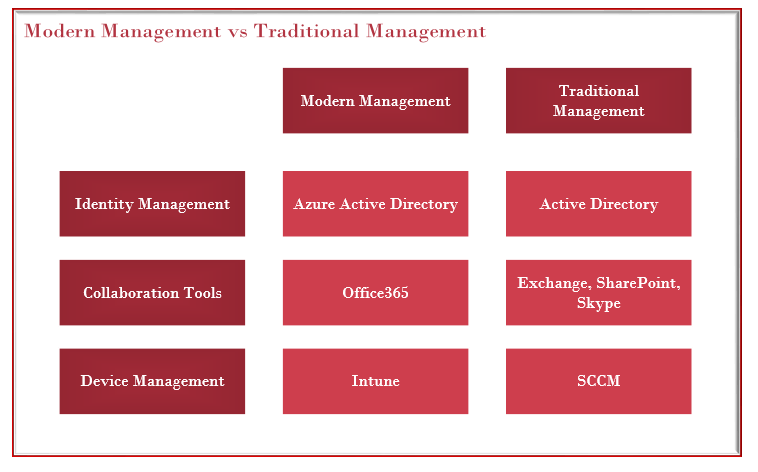
Concluding Modern Management is a set of services what Microsoft delivers trough the cloud like Intune, AAD, Conditional Access and many more. But don’t be afraid, SCCM will be there for the coming decade(s) to manage all your on premise devices and legacy applications. Microsoft is still updating it new features every 3 months. Also Microsoft announced co-management, managing a device from SCCM and InTune. Modern Management was the key of the IT/Dev Connections 2017 track in my opinion, I will focus in my next blog posts on the services that enable Modern Management.

