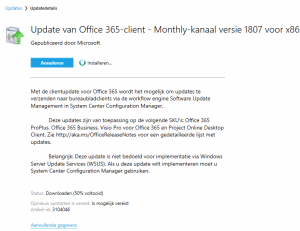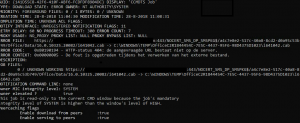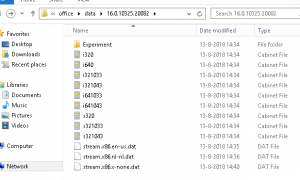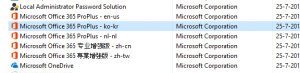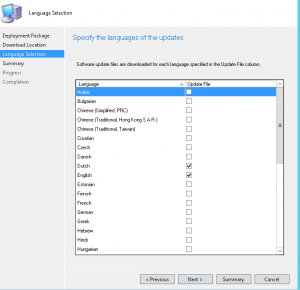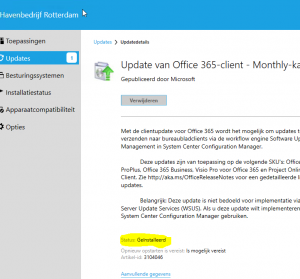When updating Office365 C2R via SCCM and it is stuck on 50% downloading, you may have some configuration problems in your update configuration. The problem is that you have deployed Office365 Click 2 Run (C2R) and now you want to update it with SCCM. You downloaded the updates and deployed them to the computers via SCCM. But in Software center it will hang on 50% download and will not continue like below (sorry for the Dutch language interface, hopefully you will get the point ;-))
Because it is already hanging on the download part I suspect it is something with BITS. On the SCCM client therefore I will check the log file DataTransferLog.log and saw this error:
DTS job {463C8F44-8023-454F-A437-7130D214BD94} BITS job {E3EAB35F-9D37-4BF6-84F8-51AE7CC8CF06} failed to download source file https://<SERVER FQDN>:443/NOCERT_SMS_DP_SMSPKG$/a4c7e8e2-517c-40a8-8cd2-d0a95c53b749/Office/Data/16.0.10325.20082/i641042.cab to destination C:\WINDOWS\TEMP\OfficeC2R1844454C-7E5C-4437-95F6-98D4375D1023\i641042.cab with error 0x80190194
So it cannot download a specific file from the DP, but why this is, is unclear. Then I run in an elevated CMD the command BITSADMIN /list /allusers /verbose to get more information. The interesting output is this:
ERROR FILE: https://<SERVER FQDN>:443/NOCERT_SMS_DP_SMSPKG$/a4c7e8e2-517c-40a8-8cd2-d0a95c53b749/Office/Data/16.0.10325.20082/i641042.cab -> C:\WINDOWS\TEMP\OfficeC2R1844454C-7E5C-4437-95F6-98D4375D1023\i641042.cab
ERROR CODE: 0x80190194 – HTTP status 404: The requested URL does not exist on the server.
ERROR CONTEXT: 0x00000005 – The error occurred while the remote file was being processed.
BITSAdmin gives you a 404 error file not found on i641042.cab So it cannot find i641042.cab. It is not present at the SCCM DP. The filename is based on i<architecture><language code>.cab. The first two is the architecture, so it is 32 or 64. The last 4 digits of this file name is the language code. So the missing i641042.cab is the file for the x64 Korean language Office C2R installation. Then I checked the DP and indeed the file is missing:
So the problem is found, now the solution. I checked the configuration.xml for the Office365 C2R installation from SCCM and that is like this:
<Language ID=”en-US” />
<Language ID=”zh-CN” />
<Language ID=”zh-TW” />
<Language ID=”nl-NL” />
<Language ID=”ko-KR” />
Office365 is installed in with the Korean, Chinese and Taiwanese languages, I can confirm that when I check it on a client:
Concluding that the DP misses the three extra languages I checked SCCM which languages are downloaded. And there is the problem, only Dutch and English are downloaded the other three are not selected and not downloaded.
When checked the other three missing languages, downloaded and deployed the update again, Office will successfully update!
Bottom-line is to check if your language in your Office365 click-to-run deployment is corresponding with the selected languages when download updates from SCCM for Office365 C2R. If they do not match you may have this problem and the update will get stuck at downloading in Software Center.