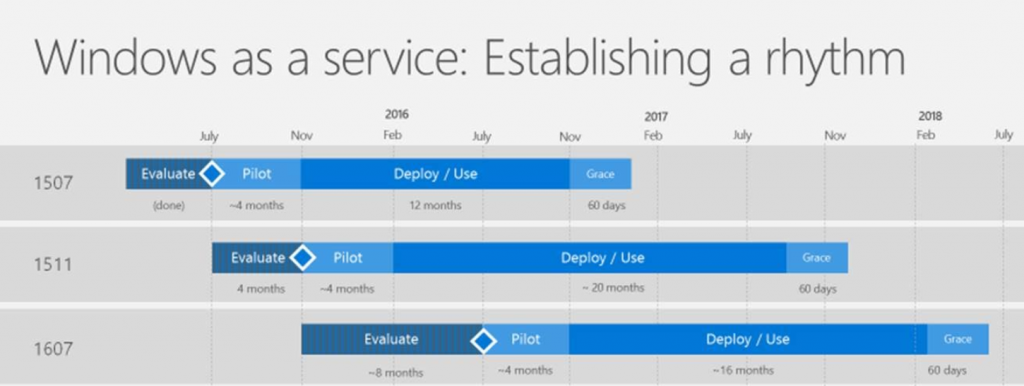IT Dev Connection event, what is coming from Microsoft?
Last week I attended IT/Dev Connection in Las Vegas at the Aria hotel.
It was a very interesting congress where the newest Microsoft technology is presented. The coming weeks I will write some blog posts about some of the major things that were presented in Vegas, Mainly focused on Windows 10, SCCM, InTune and MDT.
Follow my Blog and I will keep you up to date to these new developments.
The new Windows 10 update service model
The new service model for Windows 10 is based on 1 cumulative update every month which include all security and non-security updates, instead of a dozen small updates each month. Administrators are not able to cherry pick the updates they want to install and which they don’t want to install anymore like in Windows 8.1. This new one big security update once a month is called the quality update in Windows 10.
Also twice a year Microsoft releases an update with new features. This update has been named as the “feature update” and is then the “Current Branch (CB)”. Every new CB get a number of the year and month when it was released. Now there are three CB versions released since Windows 10 has brought to the market. Windows 10 1507, 1511 and 1607.
You have three (exactly 4, with the technical preview/insiders preview) kind of branches:
- Current Branch (CB).
- Current Branch for Business (CBB).
- Long-Term Servicing Branch (LTSB).
Current Branch means that this is the latest Windows 10 version supported by Microsoft. This service model is best used by home users. This update cannot be delayed and must be installed. Only the last released CB is supported by Microsoft. The CB at this moment is Windows 10 1607.
CBB is exactly the same as CB, but is released 4 months later, to make sure every bug that found is in CB has been resolved. Also this update can be delayed to deploy (for Windows 10 1607 that is at maximum 180 days), but not forever. After 180 days the update becomes mandatory and the update needs to be applied. This gives the company more control over the update process then wen using the CB service model. The CBB is longer supported then the CB update (also the previous CBB is still supported). So you can run different versions in your organization. The CBB at this moment is Windows 10 1511 and there is still support for Windows 10 1507 CBB (Windows 10 1507 CB and CBB were deployed at the same time because it was the first version of Windows 10).
The LTSB service model is only available when using Windows 10 Enterprise. This service model only releases security updates, there won’t be added new features until there has been released a new version of LTSB. So it has monthly quality updates, but not any feature updates. Every 2-3 years Microsoft releases a new version of Windows 10 LTSB which is the same as the current CB at that moment of Windows 10. Microsoft supports a LSTB version up to 10 years. This servicing branch is meant only for devices that don’t need any new features and are used to control machines like a computer that’s controlling production hardware in a factory. The latest Windows 10 LTSB version is still the 1507 version which was released when Windows 10 was going RTM.
| CB | CBB | LTSB | |
| Windows version * | Home, Pro, Enterprise | Pro, Enterprise | Enterprise |
| Supported | Only the current CB | Current and past CBB | 10 years from release |
| Current version | 1607 | 1511 | 1507 |
*There are more Windows 10 versions like Education and IoT. They are not taken into account with this summary.
You can change between service models, like from CBB to LTSB and back. The only thing is that you need to be at the same level to change the service model. Like to change from CBB 1507 to LTSB 1507. It is not possible to change from LTSB 1507 to CBB 1511.
For administrators the update process with Windows 10 will still be with the same tools, you can deploy the updates with Windows Update, Windows Server Update Services (WSUS) and SCCM. The big change here is that you need to update to next versions and that you cannot skip an update because let’s say the update won’t work with your business application. You cannot say I do not want that update being installed because it breaks my application. So testing the updates is now even more important. The Windows 10 versions are now going rapidly end-of-life (except the LTSB version). A deployment schedule example is pictured below
Lucas Janssen. Twitter: @LJanssen365